About Kipps.AI
KIPPs AI was built with the intent that every exploration can take help from a smart assistant. We believe that a human venture is no less than a space exploration.
In Interstellar, when Cooper started his space exploration to find human life beyond Earth, he went with 2 assistants TARS and CASE. In space, they found another assistant KIPP. They all helped Cooper with data retrieval, rescue operations, mission assistance and technical support.
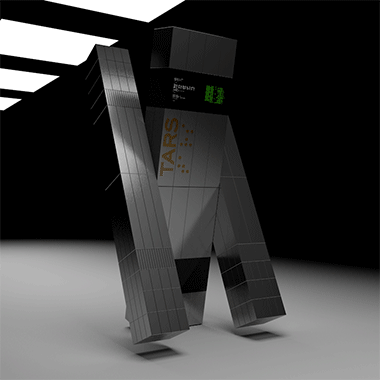
In your explorations, exam preparation, business or entrepreneurial journey you might need a few assistants or as we call them KIPPs.
You can use KIPPs for building your website, SEO, lead generation, user engagement and customer support.
How Does KIPPs work?
KIPPs is your custom chatGPT for your website.
Incorporate your data sources, train the AI, tailor it to your preferences, and integrate it into your website.
You can check how we have used KIPPs to build our chatbot.
- Import your data
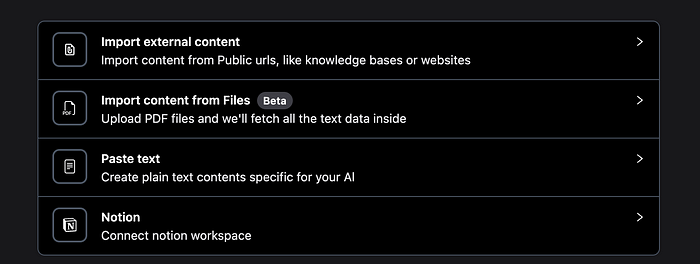
- Import data from the website — You can add data from a website just by typing its URL. In most cases, it will crawl the complete website and fetch all the page

- Import data from PDF files — You can upload pdf files and KIPPs will read all the text data from there.

- Import data from Text

- Import data from Notion documents. You can select your notion documents that have relevant information.

2. Customize behaviour & appearance
You can customize the chatbot so that it looks exactly like your website.
You can have your colours, aesthetics and icons configured as per your needs.
- Select colors, themes and icons for your KIPPs chatbot


- Add suggested messages to KIPPs chatbot, they are statically shown at the bottom of the chatbot and can be used by user on click


3. Embed on your website
Add a chat widget or iframe to your website with a simple embed code. You can add the chatbot to any website irrespective of which framework you have built it with.


4. Integrate with your tools
Connect data and Leads from your chatbot to your favourite tools like Slack, WhatsApp, Zapier, Salesforce, Hubspot, and more.
KIPPs Chatbot use cases for Enterprise
- Lead Generation — If you configure your KIPPs chatbot to collect leads, it will generate contextual leads to you with customer sentiments.


2. Customer Support — If KIPPs chatbot is trained on customer’s data, it can easily be used for all the customer support use cases
3. User Engagement — KIPPs can answer all question while playing the role you want, which can keep your user’s engaged
4. Enquiry Form — If getting enquiries from customers is your specific use case then KIPPs widgets can be used to generate complete Enquiry details.
Visit KIPPs.ai now and build a chatbot for your website for free.