Kipps.AI integration with Magento
Kipps AI Chatbot and Magento website integration blog

About Magento
Magento Website Builder is a powerful e-commerce platform designed for businesses looking to create scalable and customizable online stores. Known for its flexibility, Magento offers a wide range of features including advanced SEO tools, mobile-optimized designs, and extensive third-party integrations. It supports unlimited products and categories, providing robust inventory management. With a variety of themes and extensions, businesses can tailor their stores to meet specific needs. Magento’s strong security measures and comprehensive analytics ensure a reliable and insightful shopping experience. Ideal for medium to large businesses, Magento facilitates growth and adaptability in a competitive e-commerce landscape.
Step 1: Log in to your Magento admin panel
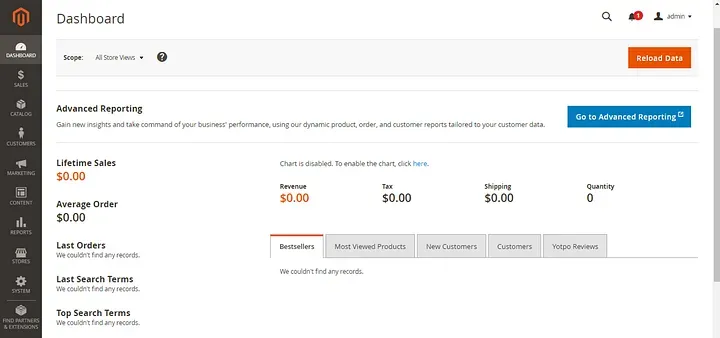
Step 2: Open the Configuration
From the left navigation panel, click the CONTENT option, and it will show a list of options under the “Design” section. Then click the Configuration option.
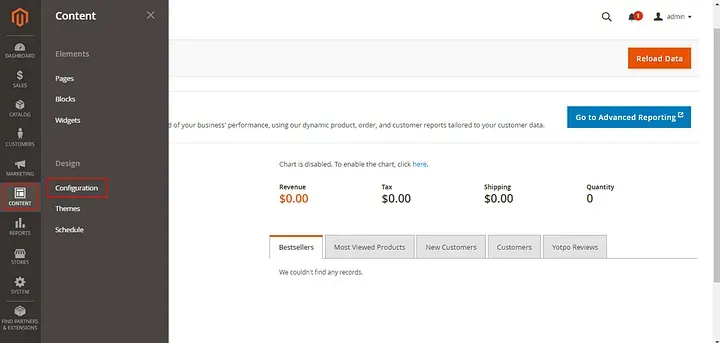
Step 3: Open the Edit menu
You’ll be navigating to the “Design Configuration” page. You will be able to see the list of your stores. Click the Edit option for the “Default Store View.”
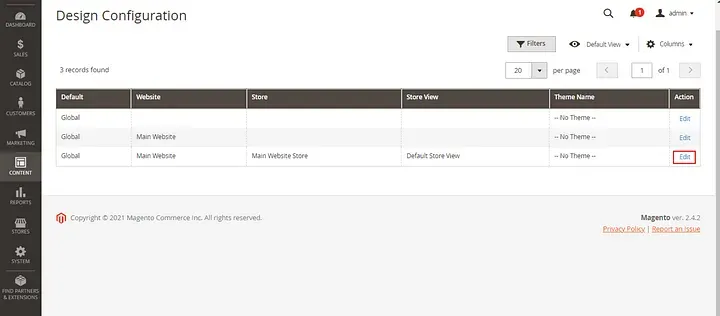
Step 4: Make changes in the Footer
Click the Footer option on the default store view page.

Open your Magento website, and the Kipps.AI chat widget will be loaded along with your Magento chatbot.
👉 For more information about Kipps.AI follow us on Linkedin and you can sign-up on Kipp.AI herethe
