Kipps.AI integration with Weebly
Kipps AI chatbot and Weebly website integration blog

About Weebly
Weebly Website Builder offers a straightforward and robust platform for creating professional websites. Ideal for individuals, entrepreneurs, and small businesses, Weebly features an easy-to-use drag-and-drop interface, making website design accessible to all skill levels. Users can choose from a variety of customizable templates to create responsive sites that work seamlessly on any device. With integrated e-commerce tools, blogging capabilities, and built-in SEO features, Weebly supports comprehensive online presence and growth. Additionally, Weebly provides reliable customer support and various apps to enhance functionality. Whether for a personal blog, business site, or online store, Weebly simplifies the website creation process.
Step 1: Log in to your Weebly account
Log in to your Weebly account and open your “Weebly console”.
Step 2: Open the Edit/Design section
Click on the Edit Website button or Design your website option; it will show all the website pages.
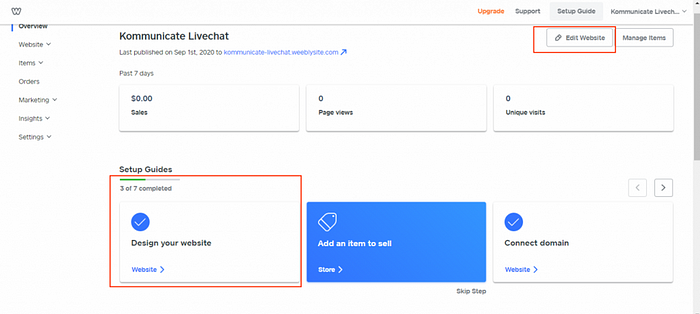
Step 3: Add Section
Locate the “Add Section” option and open it.
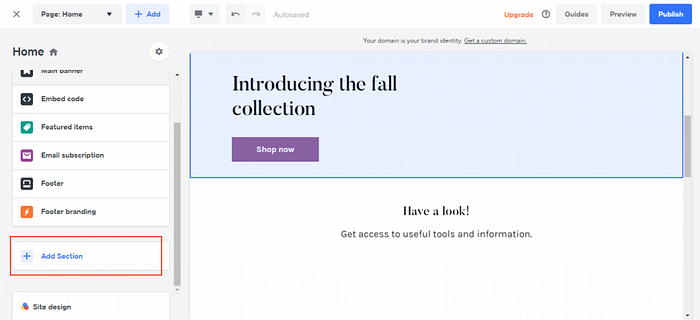
Step 4: Open the Embed Code Section
Locate the “Embed Code” section in your console and select the “Embed code” page section.
Then paste your Kipps.AI live chat code snippet in the Embed code section, as shown in the image below.
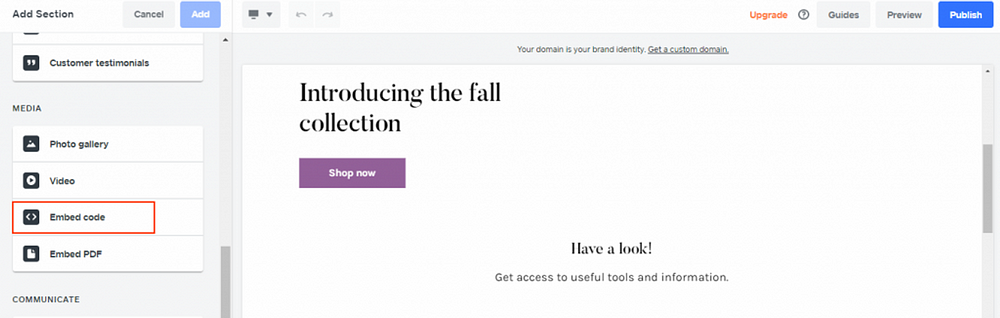
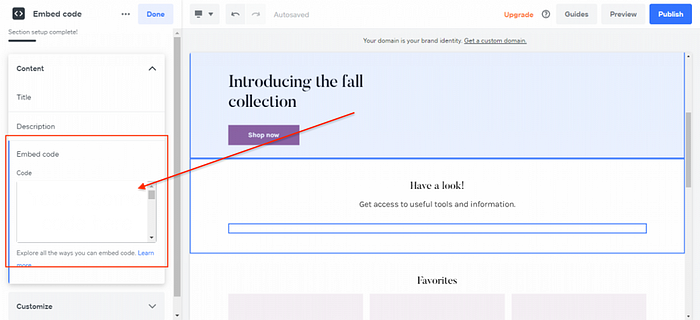
Step 5: Publish Your Website
Now navigate back to your Weebly console and click on Preview or Publish at the top of the panel. You will be able to see your chat widget there.
👉 For more information about Kipps.AI follow us on Linkedin and you can sign-up on Kipp.AI here
